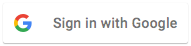You have opened a link that overwrote your locations Why it happened?
+0
Anapa MSK
Russia
2:47a
Sat, Apr 26
-2:47a
Sat, Apr 26
- SatApr26
- 1 am MSK
- 2 am MSK
- 3 am MSK
- 4 am MSK
- 5 am MSK
- 6 am MSK
- 7 am MSK
- 8 am MSK
- 9 am MSK
- 10 am MSK
- 11 am MSK
- 12 pm MSK
- 1 pm MSK
- 2 pm MSK
- 3 pm MSK
- 4 pm MSK
- 5 pm MSK
- 6 pm MSK
- 7 pm MSK
- 8 pm MSK
- 9 pm MSK
- 10 pm MSK
- 11 pm MSK
-7
Cambridge EDT
United States, Massachusetts
7:47p
Fri, Apr 25
-7:47p
Fri, Apr 25
- 5 pm EDT
- 6 pm EDT
- 7 pm EDT
- 8 pm EDT
- 9 pm EDT
- 10 pm EDT
- 11 pm EDT
- SatApr26
- 1 am EDT
- 2 am EDT
- 3 am EDT
- 4 am EDT
- 5 am EDT
- 6 am EDT
- 7 am EDT
- 8 am EDT
- 9 am EDT
- 10 am EDT
- 11 am EDT
- 12 pm EDT
- 1 pm EDT
- 2 pm EDT
- 3 pm EDT
- 4 pm EDT
About this World Clock / ConverterWorld Time Buddy (WTB) is a convenient world clock, a time zone converter, and an online meeting scheduler. It's one of the best online productivity tools for those often finding themselves traveling, in flights, in online meetings or just calling friends and family abroad. Carefully thought out design lets it effortlessly compare multiple time zones at a glance, plan conference calls, webinars, international phone calls and web meetings. It also aids with business travel & tracking of market hours. WTB was born out of frustration with existing world clock apps, online meeting and time conversion tools. Most of them have given up on providing quality business tools and on delighting their users. |
Getting Started
|